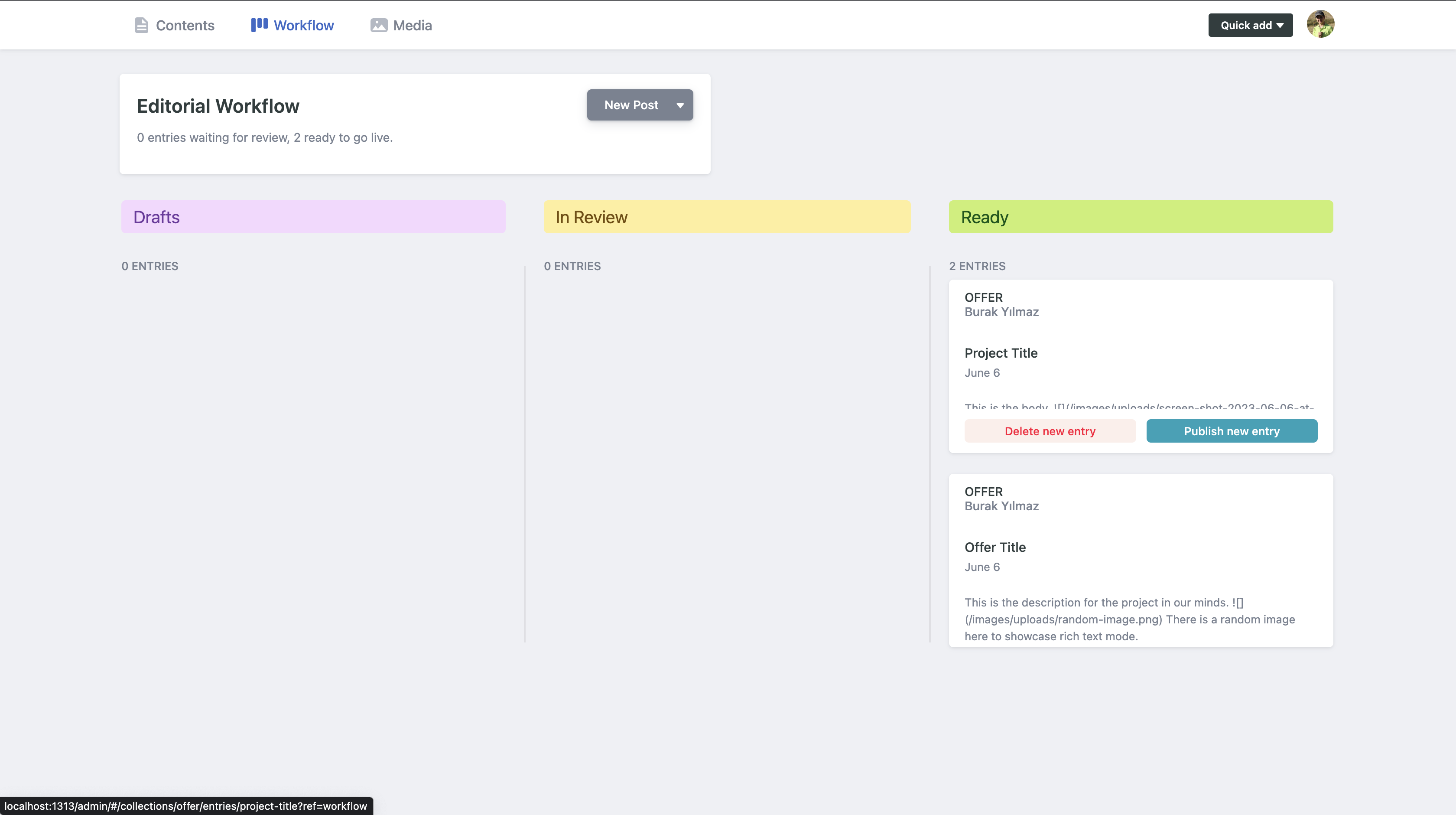Advisor Guide
Introduction
This guide will help you understand how to create project offers.
Head to admin page. There, you will be asked to login with your GitHub account.
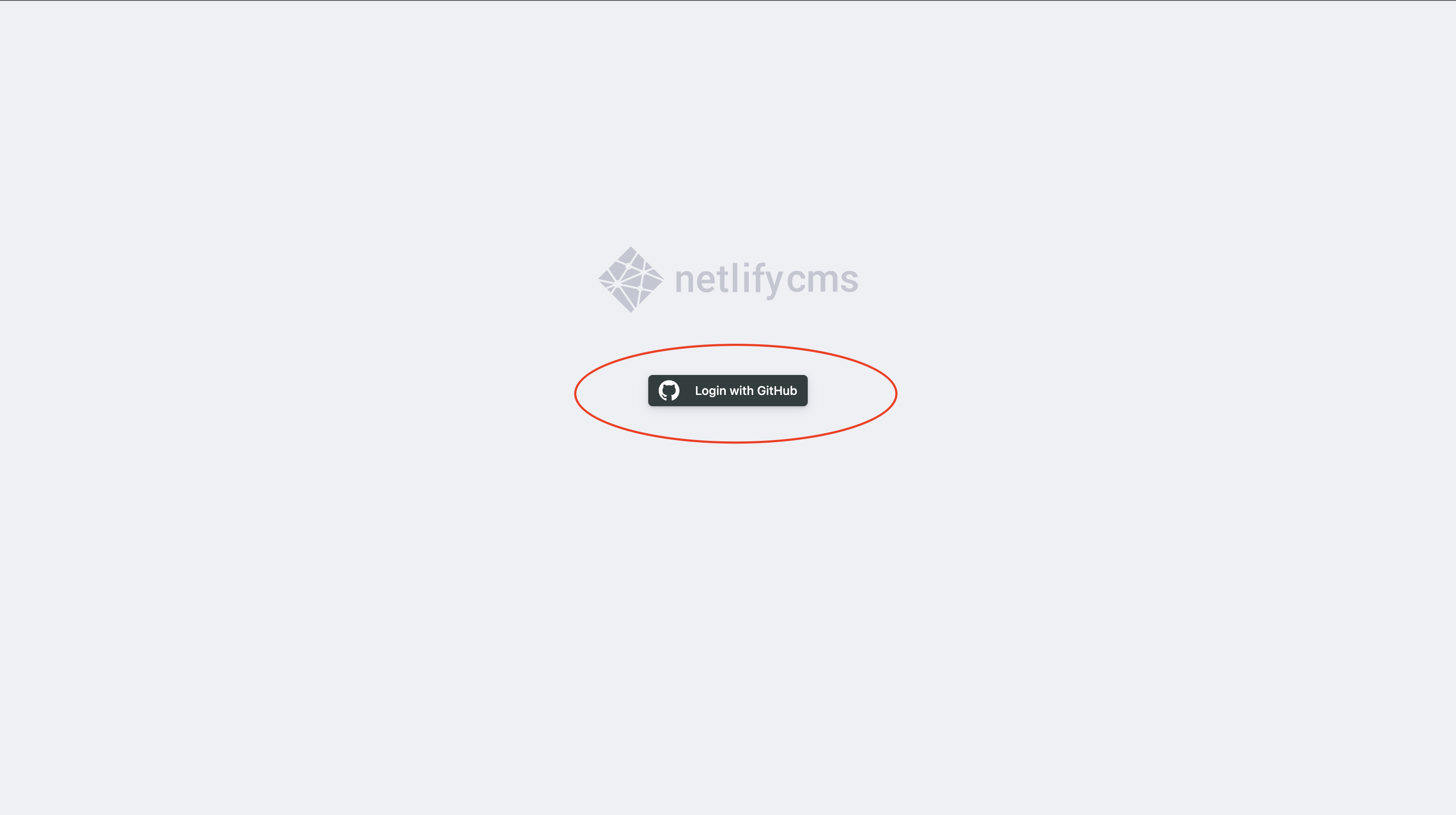
Click
New Offerto open editor.
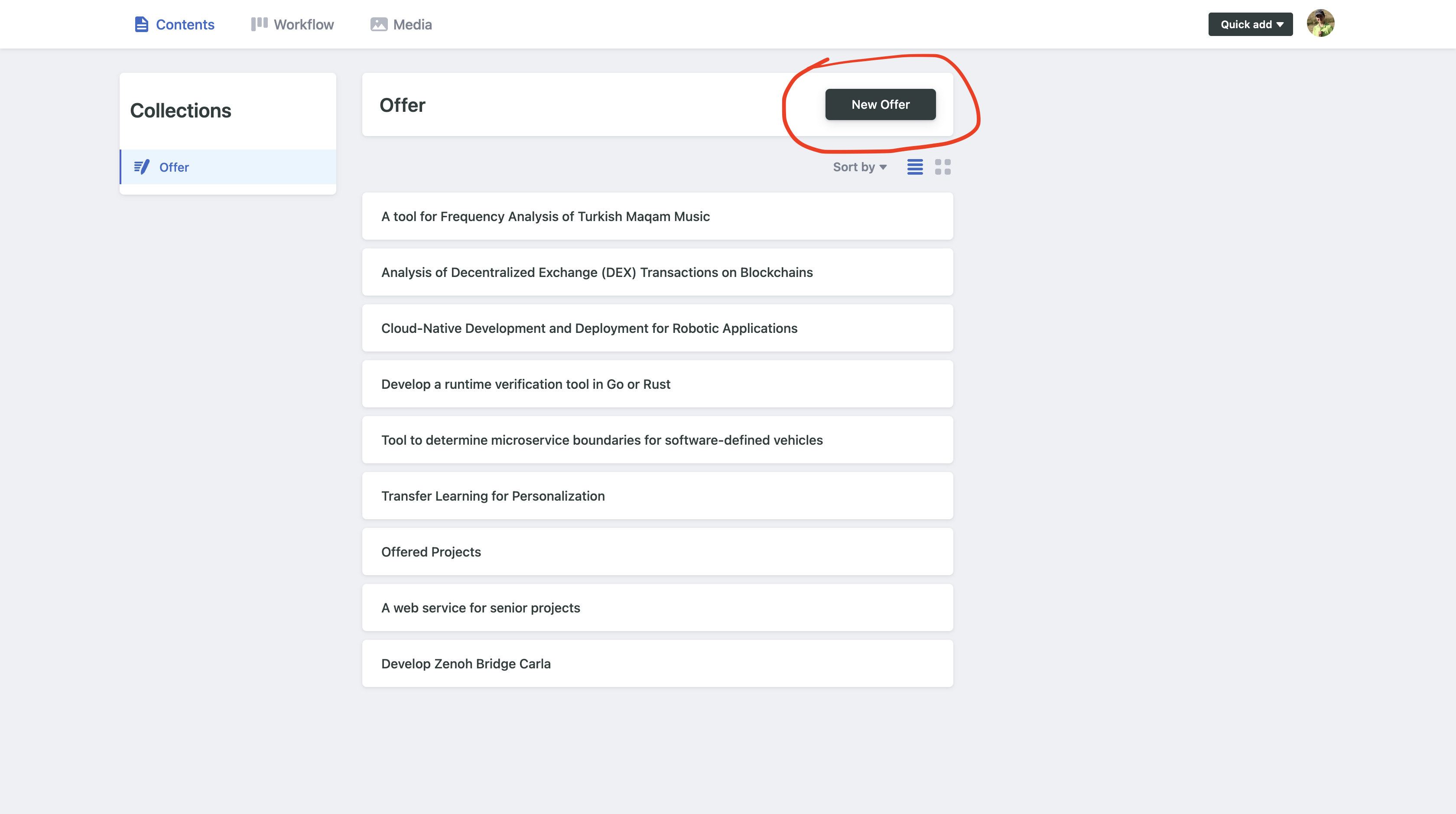
After providing the necessary information, click save to create the draft version of your offer.
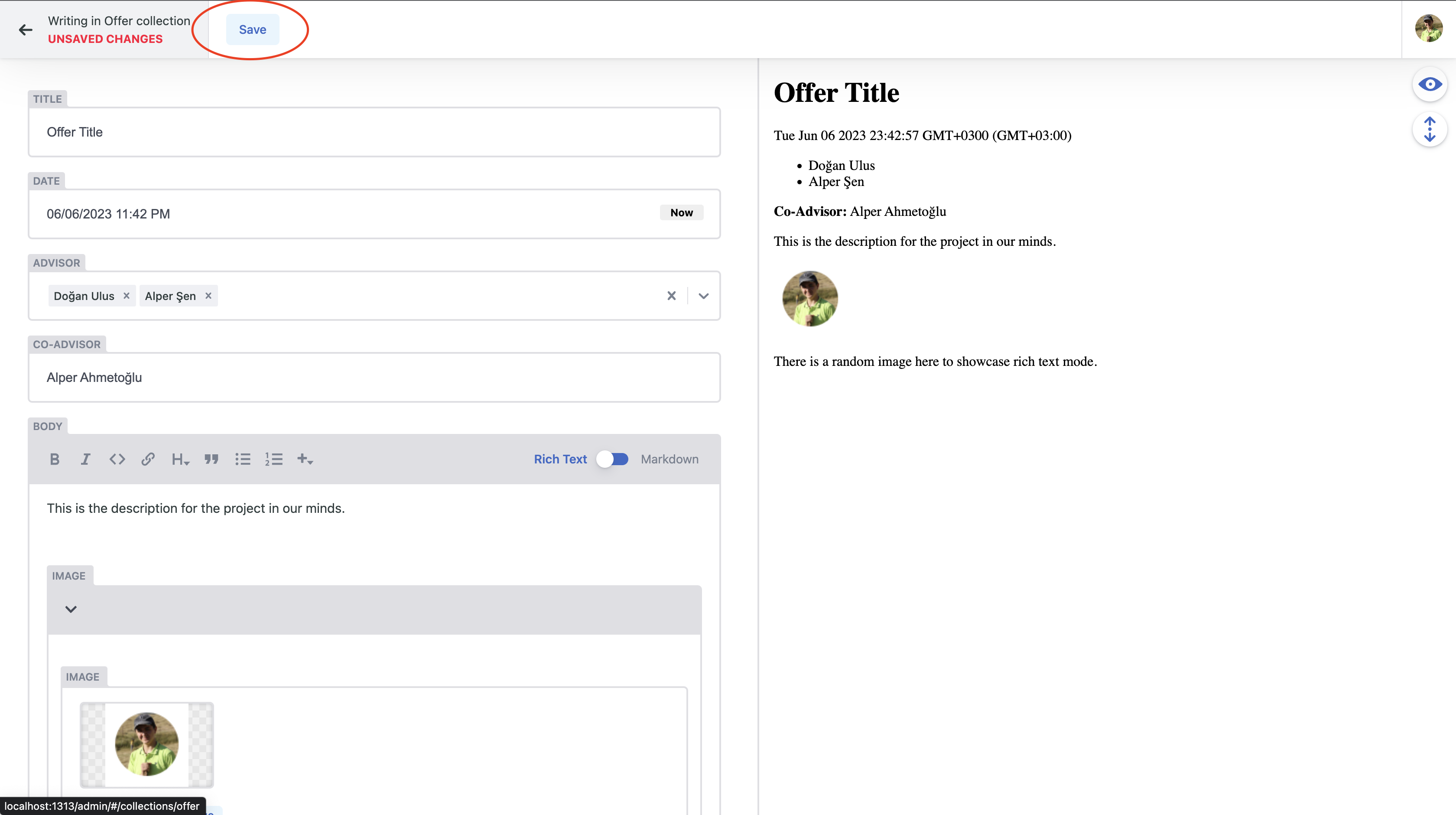
You can change state of your offer. If it is ready, click publish to make the offer visible on the website. It will trigger the flow for the updated website to deploy.
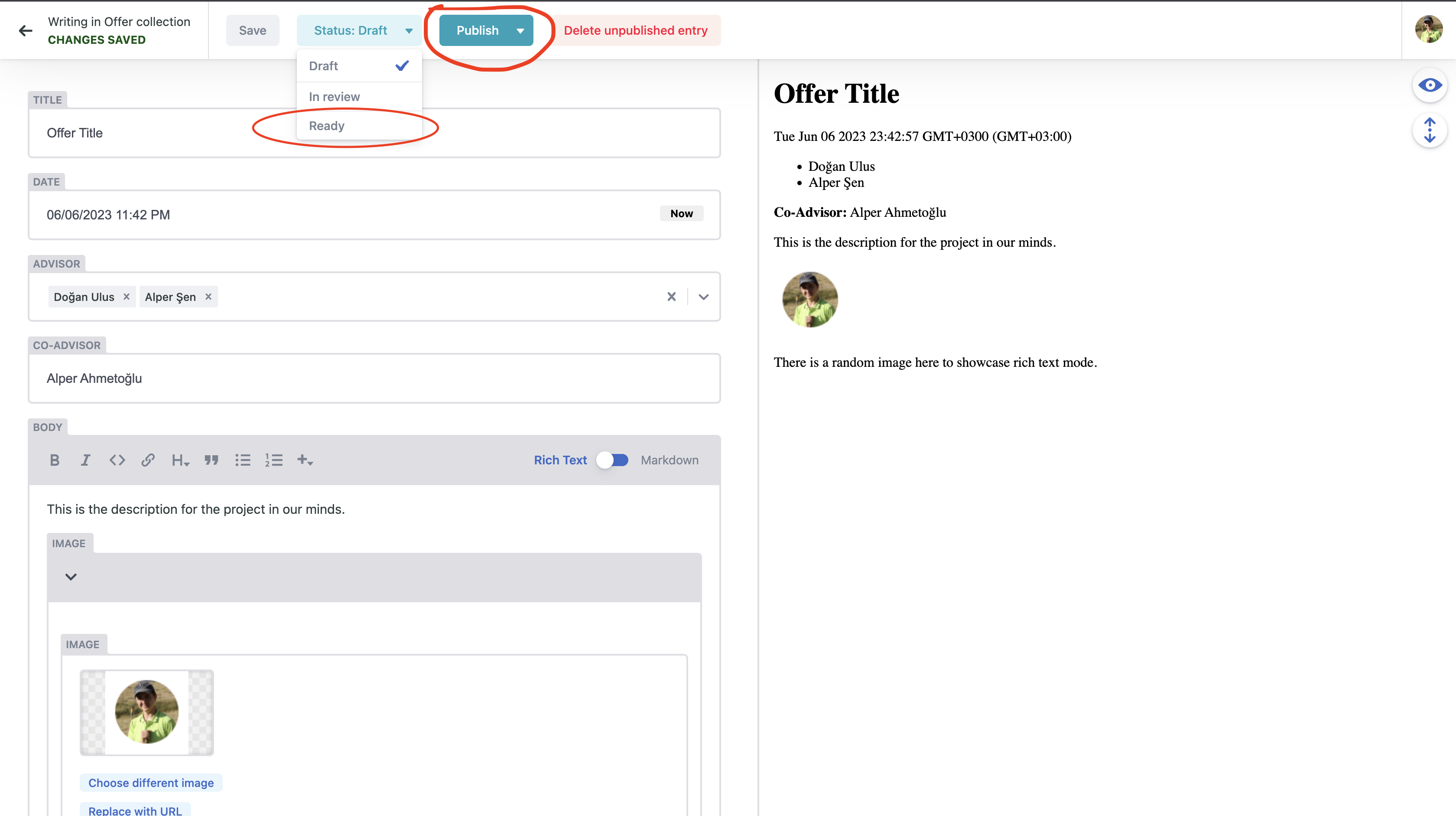
In later stages, if you haven’t published yet, you can keep track of your offers in the workflow page.